Goodbye Manual Markup: How Claude Code Automates the Figma-to-Code Workflow
What if we could take the designs provided to us by our clients and instead of spending hours measuring spacing, and recreating layouts pixel by pixel, we could use AI tooling, and skip the manual translation entirely?
Using Claude Code’s Figma integration, we decided to try exactly that.
How It Works
Claude Code connects directly to Figma through the Model Context Protocol (MCP), allowing it to read your design files and generate functional code automatically. Here's the typical workflow:
1. Design in Figma
Create your website design in Figma as you normally would. Design your pages, components, and interactions using Figma's familiar interface.
2. Get Your Figma URL
Open your design in Figma and copy the URL. It should look something like:
https://figma.com/design/abc123/MyWebsite?node-id=1-2
3. Generate Code with Claude Code
In your terminal, paste your Figma URL and ask Claude Code to implement the component:
> https://figma.com/design/abc123/MyWebsite?node-id=1-2
> get_code can you implement the button component from the designs?
The get_code command tells Claude Code to fetch the design context from Figma, then it will:
- Extract the design specifications including all variables and tokens
- Generate semantic HTML/JSX structure
- Create matching styles with exact colours, spacing, and typography from your Figma variables
- Download and reference any image assets
- Produce clean, readable code following best practices
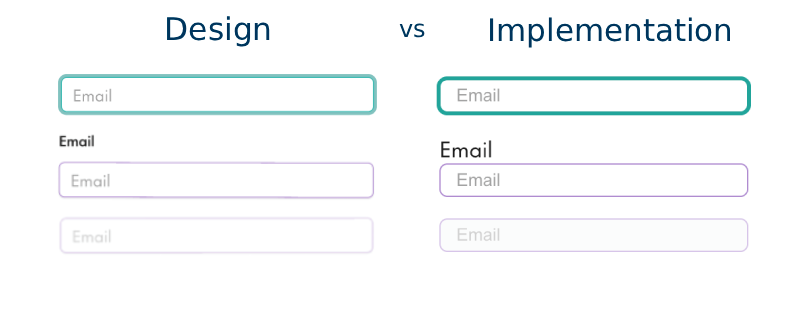
4. Refine and Iterate
Review the generated component, and make any adjustments. You can iterate directly with Claude Code:
> That button component doesn't have the same padding as the designs, could you use the padding specified in the designs
> the designs have the background colour as <variable-name> could you alter the component to use that variable
Claude Code will adjust the implementation to match your Figma design specifications exactly. Claude Code understands your existing codebase context, so it can match your coding style, use your design system, and integrate with your component library. Once satisfied, integrate the component into your project.
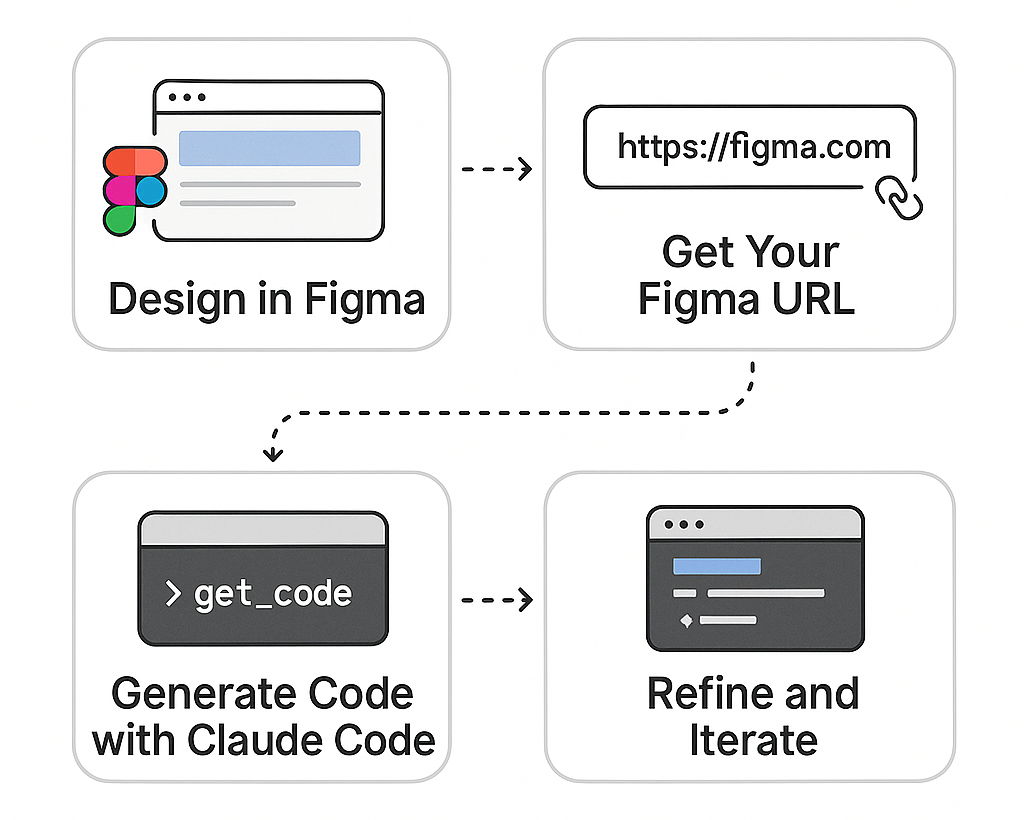
Real-World Example
Let's say you've designed a hero section in Figma. Instead of manually coding:
.hero { padding: 80px 24px; background: linear-gradient(135deg, #667eea 0%, #764ba2 100%); }
You simply provide the Figma URL, and Claude Code generates the complete component with:
- Exact gradient values
- Exact design token values (colours, spacing, borders)
- Proper component variants and states
- Responsive behaviour
- Typography that matches your design
- Grid layouts and flexbox configurations
- Accessibility features
Advanced Capabilities
Design System Integration
If you're using a design system, Claude Code can map Figma components to your existing component library:
> Use our Button component from components/ui/Button.tsx when generating code from this Figma design
Stateful Components
Claude Code can generate components with interactive states:
> get_code can you update the Navigation Menu component to have an open and closed state for each menu item and make it reflect this design?
The generated code will include proper state management and transitions matching your Figma prototypes.
Multiple Pages
Building a multi-page website? Claude Code can process entire page designs:
> Generate components for all pages in this Figma file: https://figma.com/design/abc123/MyWebsite
Responsive Design
Claude Code analyses your Figma frames and auto-generates responsive CSS with appropriate breakpoints, ensuring your site looks great on all devices.
Design Variables and Tokens
Claude Code automatically extracts and uses Figma variables (colours, spacing, typography) to ensure perfect consistency:
- Colour tokens:
accent-75,background,border - Spacing values: Exact padding and margin from designs
- Typography: Font families, sizes, weights, and line heights
Benefits
Speed: What used to take hours now takes minutes. Generate multiple components in a single conversation.
Accuracy: Extract exact values from Figma variables. No more guessing if that padding is 16px or 20px, or which shade of blue to use.
Iteration: Catch design discrepancies immediately. Claude Code can compare generated code against design specs and fix mismatches on the fly.
Consistency: Maintain perfect design-code consistency across your entire website by using Figma variables as the single source of truth.
Tips for Best Results
- Use Figma variables: Define your design tokens (colours, spacing, typography) as Figma variables for automatic extraction
- Organise your Figma layers: Use clear, semantic names for layers and frames
- Use Figma components: Claude Code recognises reusable components
- Use get_code prefix: This tells Claude Code to fetch design context before generating code
- Define your tech stack: Tell Claude Code what framework you're using (React, Vue, vanilla HTML/CSS)
- Specify conventions: Mention any naming conventions or styling approaches you prefer
- Establish clear conventions: This will help prevent some discrepancies (e.g., "always use the exact Figma variable names")
- Verify against designs: Claude Code can fix spacing, colours, and other values when you point out mismatches
- Be specific about discrepancies: If something doesn't match, reference the specific variable or value (e.g., "the designs have the background colour as
") - Iterate component by component: Start with core components (buttons, inputs), then build more complex ones (navigation, forms)
Conclusion
The Figma-to-code workflow eliminates much of the manual translation work between design and implementation. By automating the extraction of design tokens and component structure, you can focus more on building features and less on pixel-pushing.
This approach works particularly well for:
- Component libraries and design systems
- Rapid prototyping and iteration
- Maintaining consistency between design and production code
The tooling still requires iteration—you'll often need to refine spacing, colours, or component structure—but it significantly reduces the initial implementation time and helps catch discrepancies early.